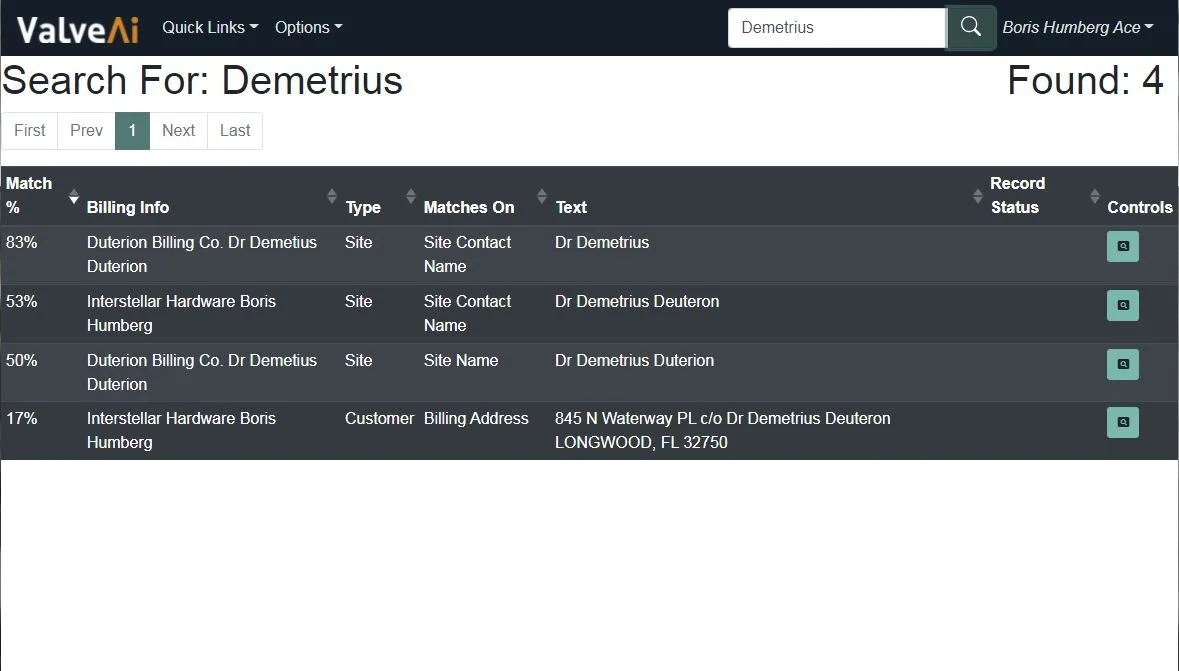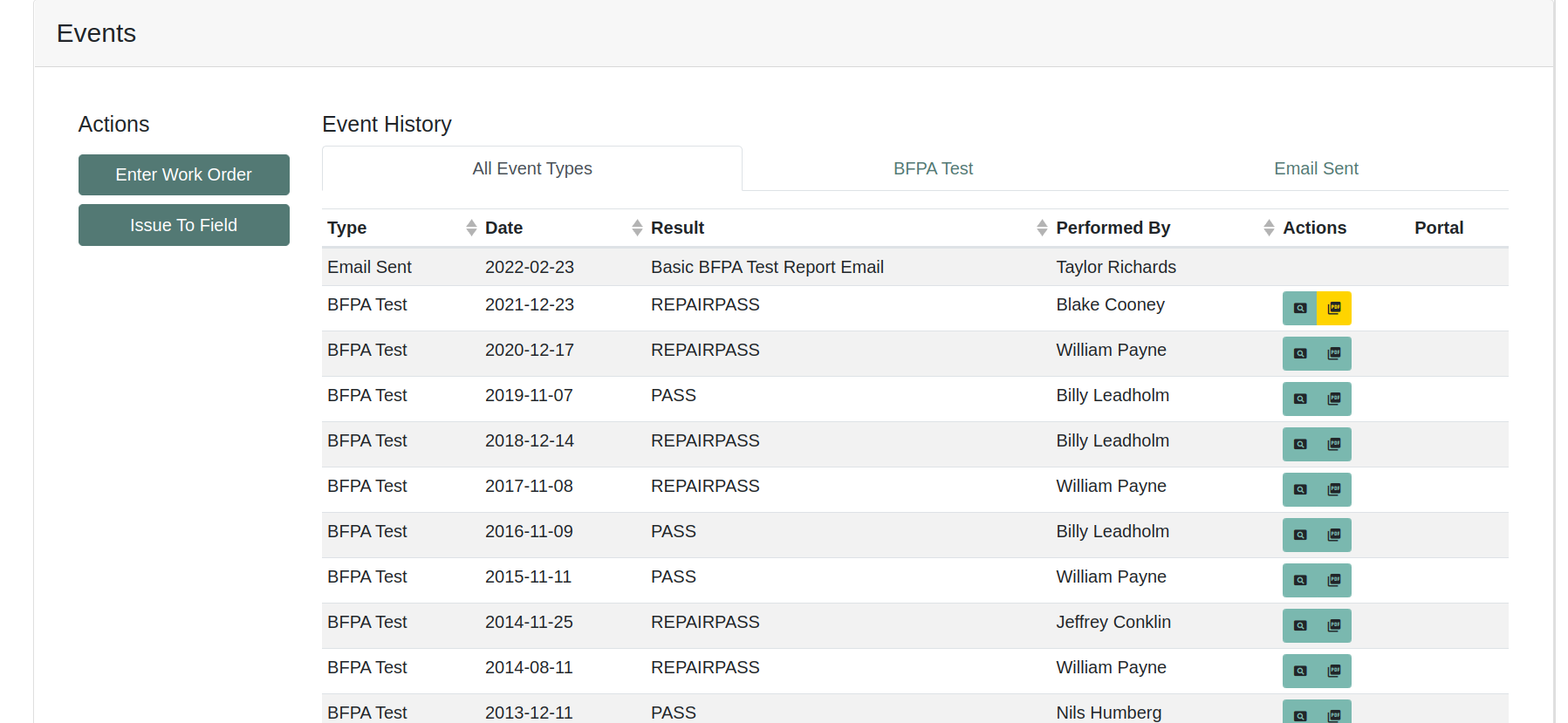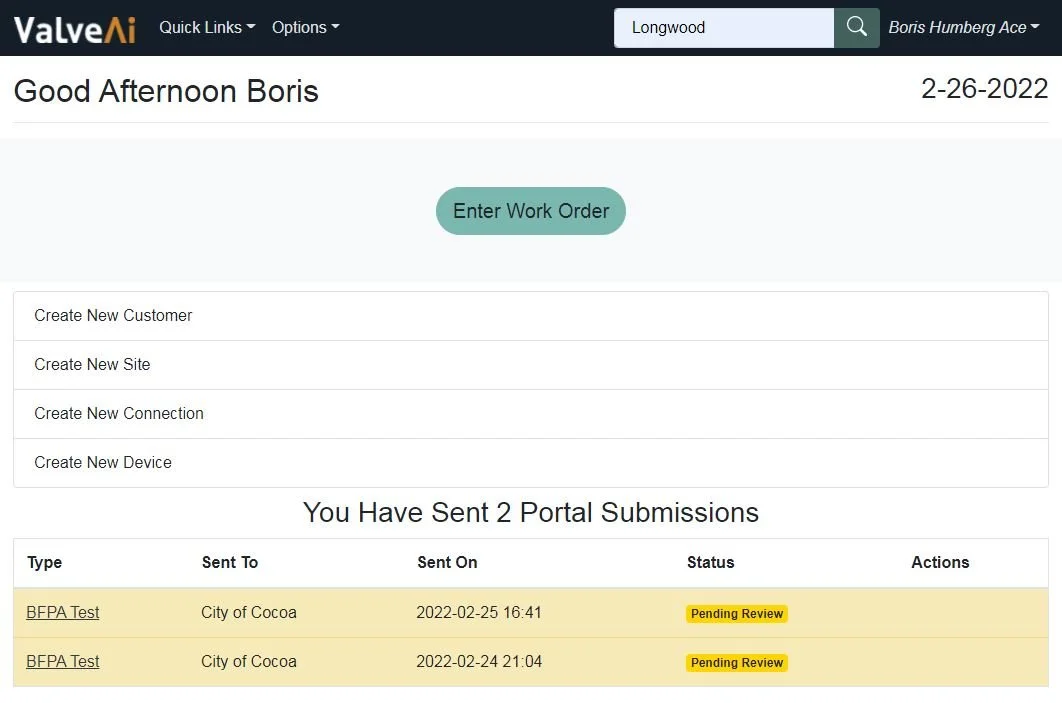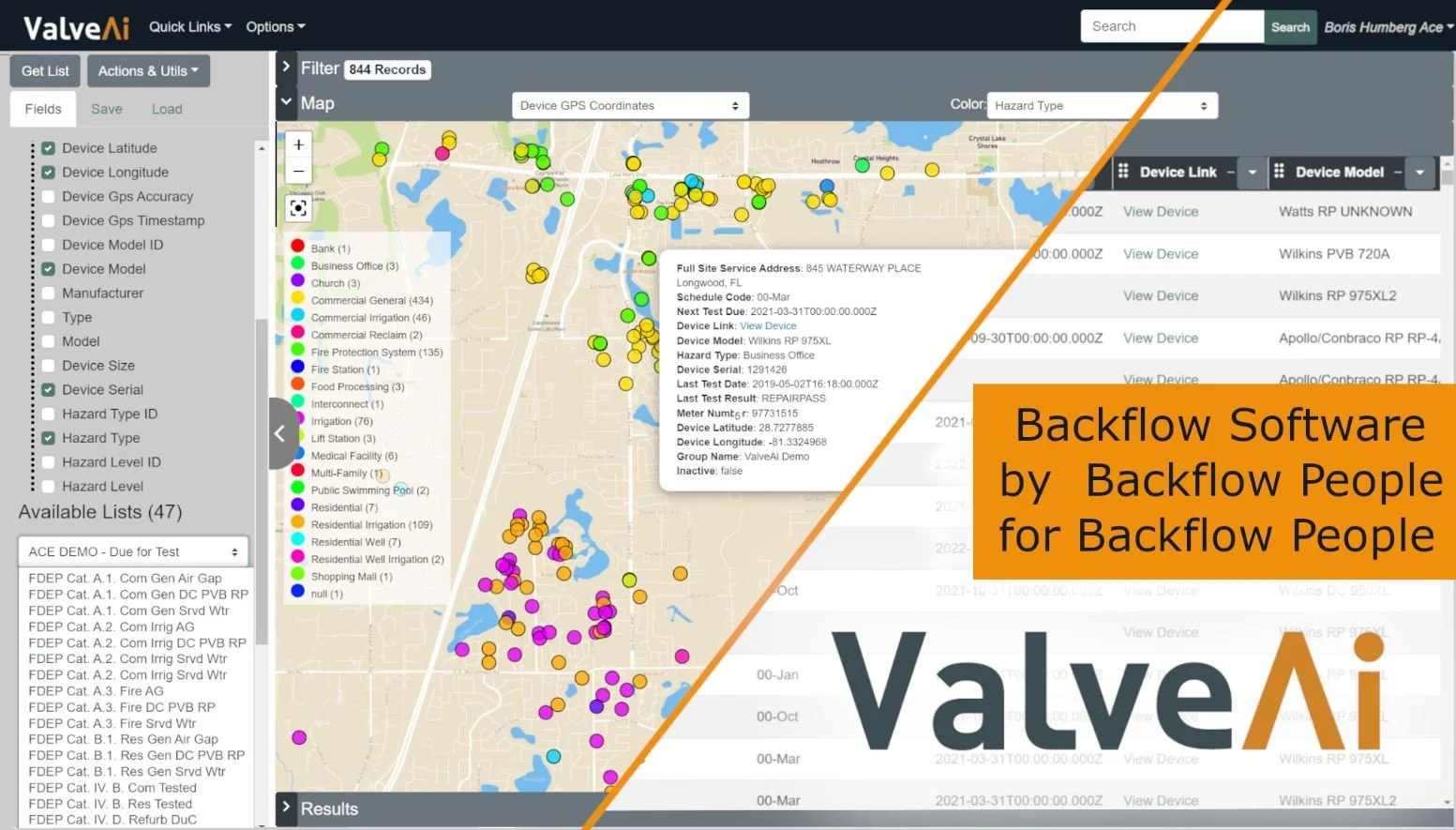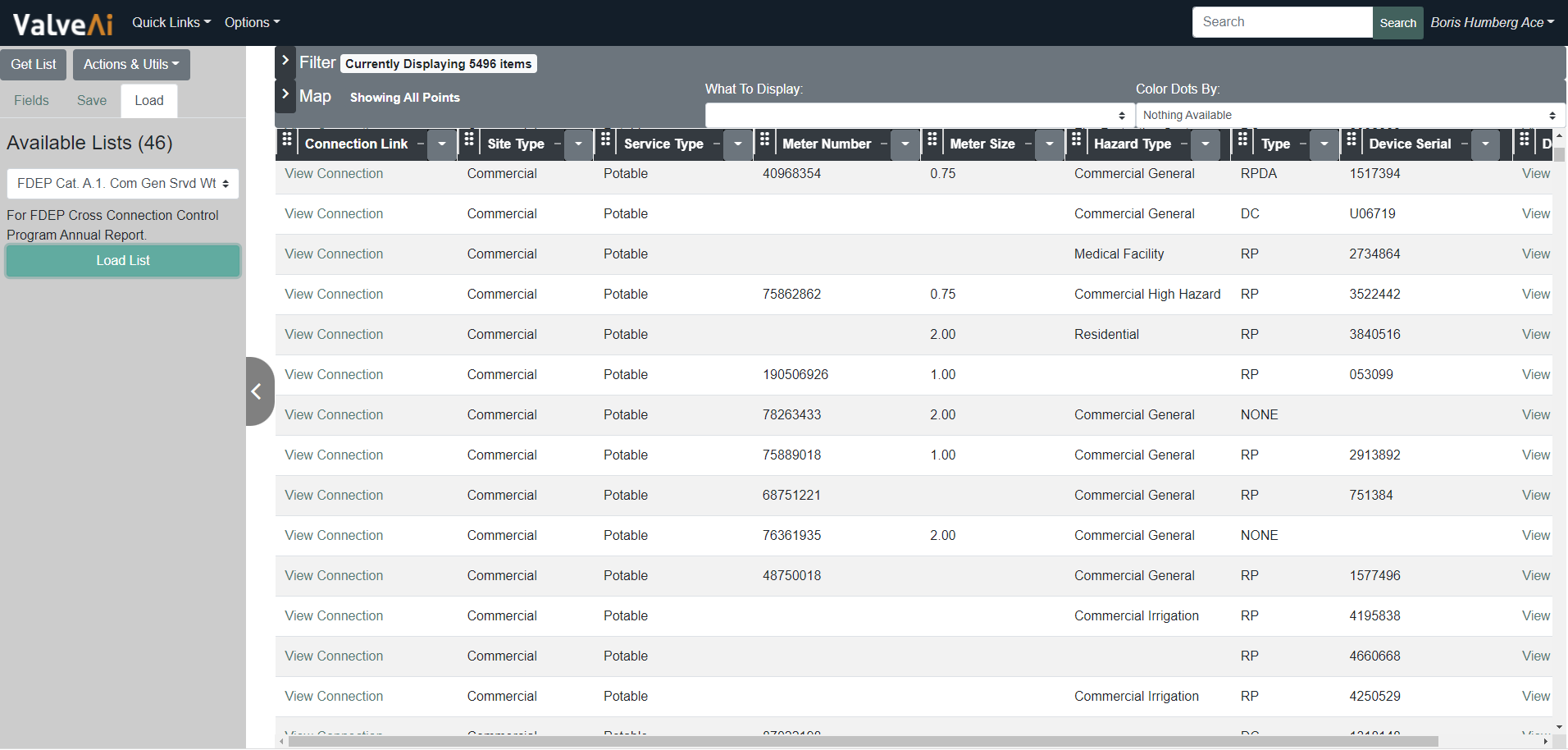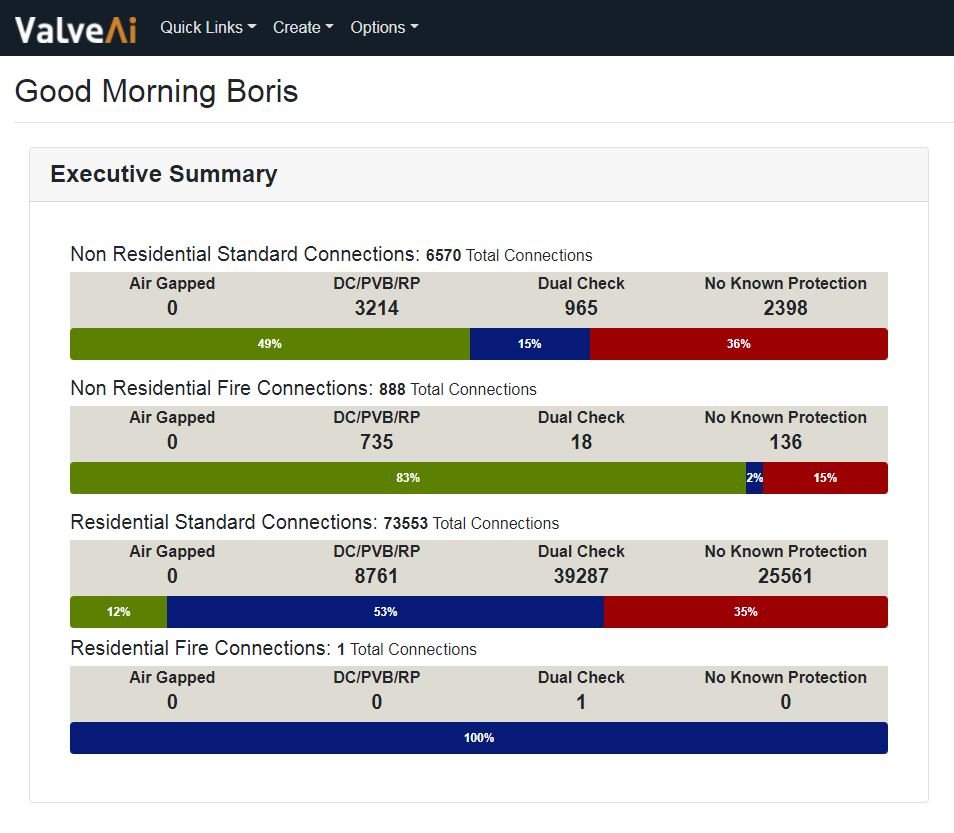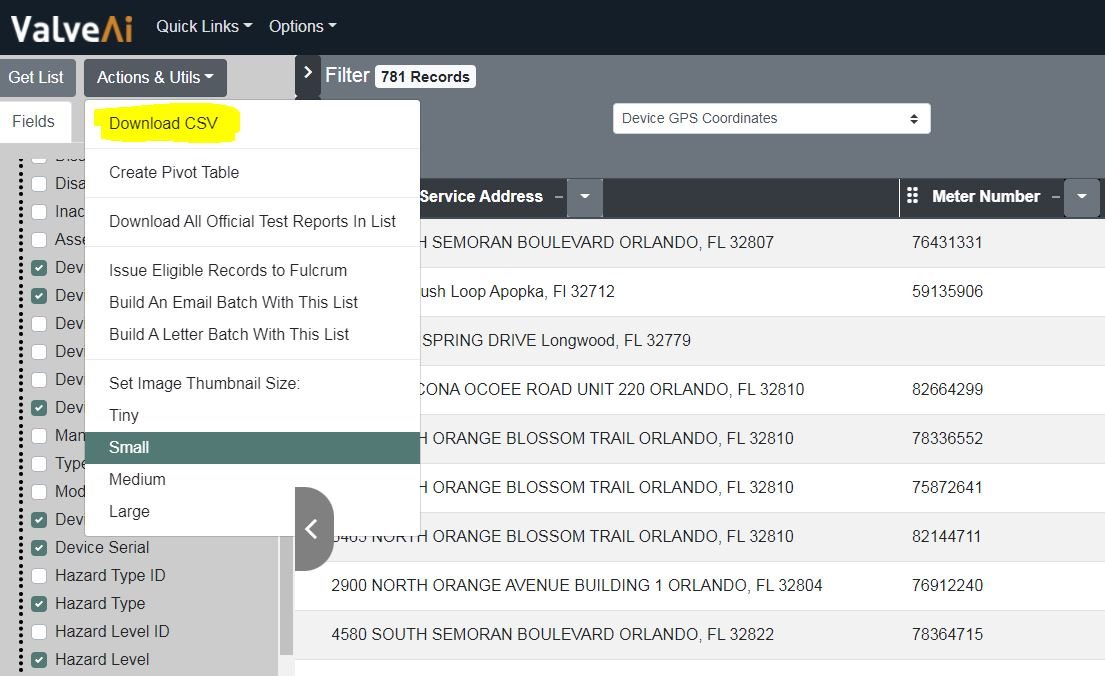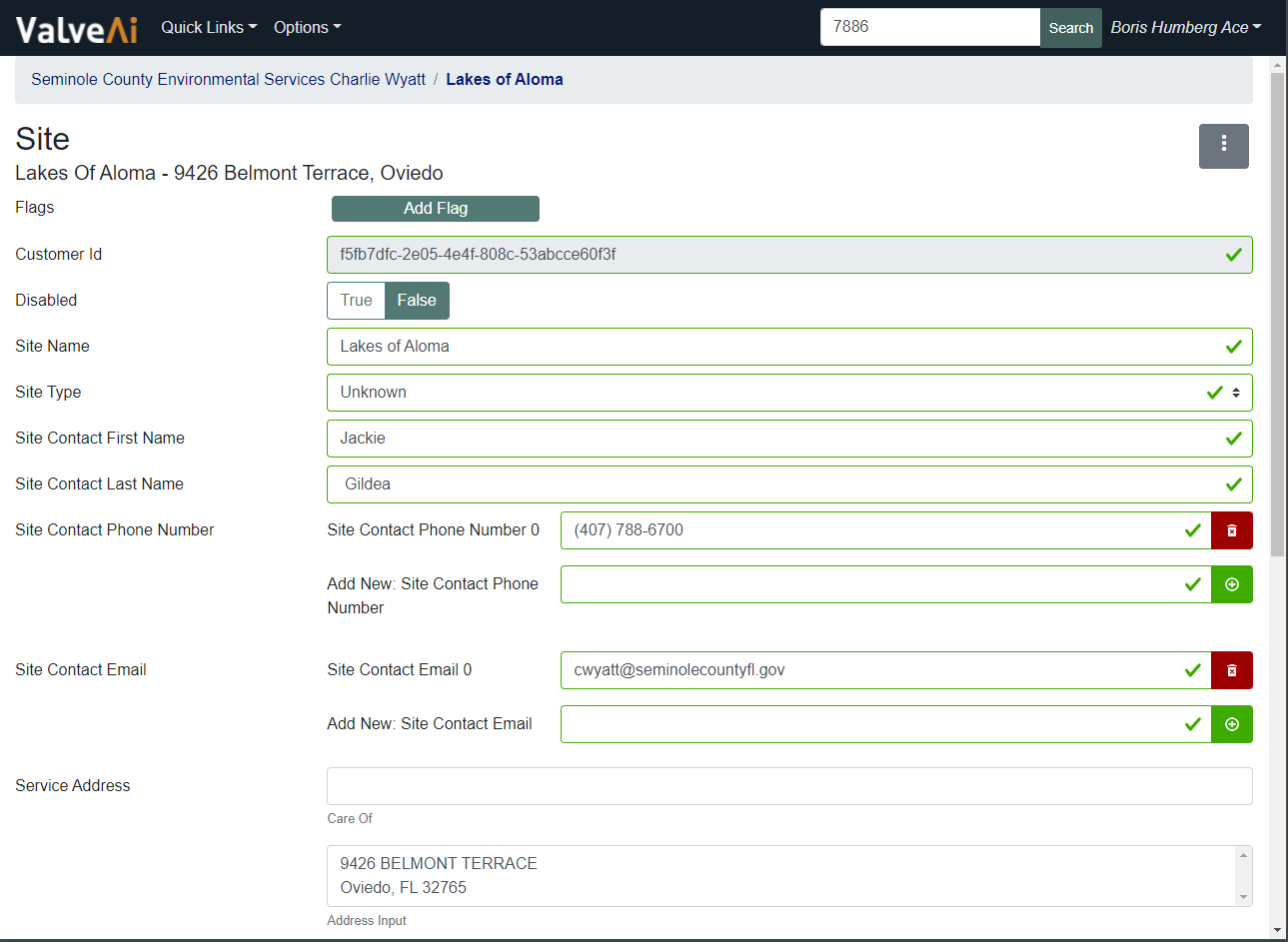See Valve Ai in action!
Find things.
Most databases have one simple purpose - they store data so that it can be found later. Searching and finding your data should be easy.
In Valve Ai, we simplified the way you search. A single unified search bar available at all times.
Whether you enter an address, a serial number, a partial street name or a part of a meter number, we will find it.
See what happened.
It happens all the time:
A water customer wants to know why someone was at their property earlier today.
A customer calls to find out the status of their backflow test.
You want to know if a particular job is done.
In Valve Ai you can rapidly identify the site and view a comprehensive event history.
You can even email the customer a copy of their test report, right from Valve Ai.
Enter Events.
Looking for a way to avoid double data entry?
We’ve got your back with the work order entry system.
In the field, or at the office, your own work, or on behalf of someone else… no problems.
Your Lists / Your Maps.
You have full control.
You are in the driver’s seat.
Create you own self-updating lists.
Let’s give you some ideas:
Lists of water customers
Lists of sites
Lists of meter connections
Lists of backflow devices
Lists of hazards
Lists of completed tests
You name it, Valve Ai can do it.
Oh, and you want a corresponding map? One click and, voila.
… And much more !
Ready To See It In Action?
Click below to setup a demo, or keep scrolling if you want to learn about our favorite Valve Ai features.
Features You’re Going To Love
The List Builder, our most powerful feature to date.
If you work for a utility, you will need lists - lists of backflow valves due for testing, lists of failed devices that must be sent notices, lists of devices that must be replaced, lists of devices that must be reported to the FDEP, and many others…
Valve Ai comes loaded with dozens of industry standard lists. Make a copy and modify a standard list, or, in just a matter of moments, build a completely custom list. It’s fast, easy, and powerful.
Dashboard of Compliance Statistics
Everything you need to know in compact form.
Commercial connection protection types
Residential connection protection types
Fire Systems connection protection types
Download things. All the things.
It’s YOUR data right? Well, download any and all of your data at anytime.
Simply select what you want to export and download it all to a spreadsheet on your computer. Done.
Edit things. All the things.
We made it very simple for the users that have been granted the right permissions to edit things in the same screen where they are being viewed.
What users can see and edit is fully customizable.
Maps.
GIS you ask? Any list of assets, meters, or devices comes with an associated map. Its that simple. If you can list it, and you have latitude / longitude, Valve Ai can map it. Seriously.
Share your list with field staff directly in Valve Ai. No printouts or paper necessary. They can consult the map on their mobile device in the field. Tap on the dot and open the device info to enter a work order, or update device information.
Don’t have latitude and longitude yet? Reverse geocoding is free for devices in Valve Ai.